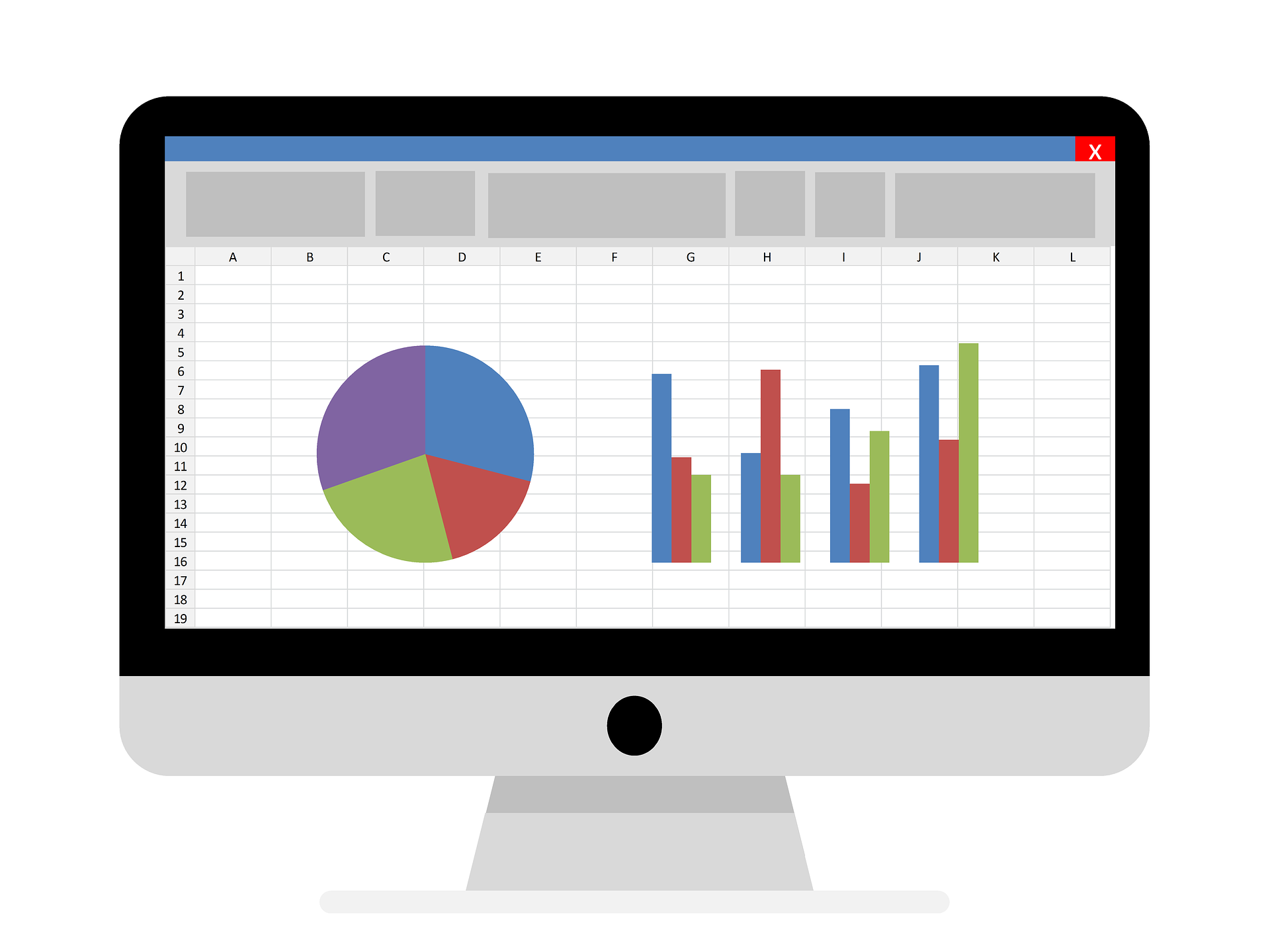The year is 1985. The first phone call from a mobile has been made; Bob Hawke is the Australian PM; Microsoft releases Windows 1.0 and Excel is born. Of all the Office suite of products, it's hard to argue that any of them have changed business more than Excel. Excel is the program that lets everyone play with the numbers to ask 'what if'. And while there was a time when excel revolutionised the way industries worked, we're no longer living in the Excel age. Even Doug Klunder, the lead developer of Excel, admits "Excel lets things look professional, and people assume there's substance behind it". Now just to be clear, we're not against Excel and in fact there is some tasks like static data organisation it's useful for, but for the most part it's not the best way to manage your business processes. If these 8 reasons apply to you, it's a sign you're stuck in the Excel Age.
1. #error
Most people are scared of Excel. Mostly, people don't know how to use and don't want to learn how to use Excel. It is seemingly daunting and complicated. We've all been there with Excel - you've set the spreadsheet up, made the right formulas and put the numbers in the right place. But one cell is wrong and suddenly you're looking at the dreaded '#error', and the problem is you don’t know which cell is causing the error.
With custom software, the calculation won't happen until you fix the problem and it will direct you where to fix the error. This is the underlying flaw with Excel - it is reliant on human input and inevitably human error.
2. Security
There's two sides to this argument:
Given how widely Excel is used in top level companies and areas of government, it is frequently a target of cyber-attacks. Even if you do software updates frequently, it's only useful provided the bug has been found; if it hasn't you're still vulnerable.
But the other side is your business security. It's very easy to add, remove and manipulate data to get the outcome you want. In a live situation, this means team members reporting to you could change data if, for example, their project is running behind. We admit that you wouldn't want to think your team members would do that, but the harsh reality is that it happens all too frequently. By switching to custom software, you can allocate appropriate permissions meaning there's no way to change the data
3. Time Wasting
Yes, you can certainly automate calculations with formulas and auto-fill. But the time wasting doesn't come from that. Excel relies on manual input and though it may not seem it at the time, if you add up the time you spend inputting this data it quickly adds up. Software allows you to quickly generate a report that will still deliver the same result, and with custom software you can design the report into any format you want.
4. Scaling
If you use Excel for inventory management or financial reporting, you will inevitably outgrow Excel. You can grow, but it can't grow with you. By starting with custom software from the get-go, you may not need to build a large system to start with, but it can be built in a way that means when you need it you can upscale it.
5. Money Management and Cash Flow
With money management and accounting software eg Xero, it can automatically pick up payments from clients so you always have up to date financial information. These systems can also be integrated with other custom systems eg quoting systems so it's as automated as possible. Quite simply, there is absolutely no reason you should be managing your business accounting manually
6. Loss of data - historical
Spreadsheets aren't designed to keep historical data. While it's possible to do, for the sake of keeping their size manageable historical data is often overwritten meaning it’s harder to spot trends and compare data over time. On custom software, this data is kept in the background and a simple date input means it can be generated instantly.
7. It's difficult to share
Unless using a cloud spreadsheet (which don't have all the same features of desktop Excel) spreadsheets are notoriously difficult to share and each time there is a change it needs to be resaved and recirculated. Custom Software can be accessed from anytime and each user can have different levels of permissions so they can only access what is relevant for them
8. The Status Quo
This isn't strictly a reason to stop using Excel (if it's the most appropriate solution for your problem) but if someone suggests a different way to do things and your answer is 'but we've always used Excel!', this is probably an indicator that you've become stuck in the status quo and at the very minimum it's time to evaluate your other options.
Too many spreadsheets? Wasting too much time typing in numbers? Let's have a chat about what type of work you're using spreadsheets for and how a custom software system may not be the change you've thought of but the change you need.
--
Get updates, tips and industry news delivered directly to you
Related Reading
-
![]()
WorkflowMax alternatives now Xero is retiring the product
Custom Software Development
-
![]()
5 Reasons to Use Custom Software in Your Business
Custom Software Development
-
![]()
Managing User Feedback in our Custom Software Development
Custom Software Development
-
![]()
Why we build custom software
Custom Software Development